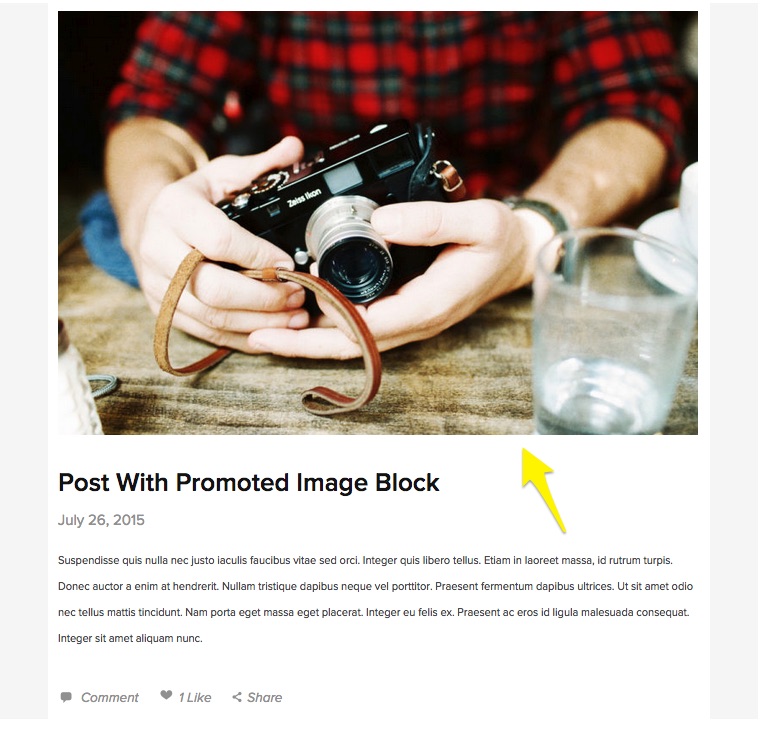Blog
The Blog Page holds a collection of blog posts. Clicking on a post opens the full post with its own URL.
By default, each blog post in Wells displays the post title, date, and categories above the post. The source URL, tags, and Comment, Like, and Share buttons display below the post.
Note: The author doesn't display on blog posts in Wells.
Adjust the blog post text and headers with the tweaks in the Site Wide Options section of the Style Editor. Change the color of the date and Comment, Like, and Share buttons with the Blog Meta Data Color tweak in the Blog Options section.
Promoted Image, Gallery, and Quote Blocks display above the post title.
Set an excerpt for a post to display teaser content and a Read More link for the post when viewed in the blog list. The thumbnail image displays below the post title. If the post has a Promoted Block, it displays above the post title instead of the thumbnail image.
For general information about creating and managing blog posts, visit Blogging with Squarespace.